What is SciFinder?
1232 views | 1 Vote this question as useful. 0 Vote this question as not useful. | Last updated on Jun 20, 2022 Access Research Help
How can I set up a research consultation?
1269 views | 2 Vote this question as useful. 0 Vote this question as not useful. | Last updated on Jun 09, 2022 Research Help
Can I still access library databases, like JSTOR, after I graduate?
1317 views | 2 Vote this question as useful. 0 Vote this question as not useful. | Last updated on May 05, 2023 Access Research Help
How long can I check a book out? And can I renew my books without bringing them back to the library?
1355 views | 2 Vote this question as useful. 0 Vote this question as not useful. | Last updated on Jun 15, 2022 Books
What are the library’s hours?
1364 views | 3 Vote this question as useful. 0 Vote this question as not useful. | Last updated on Jun 15, 2022 Access Hours
Who do I contact for help with my research paper?
1367 views | 2 Vote this question as useful. 0 Vote this question as not useful. | Last updated on Jun 09, 2022 Research Help
How can I access the library's wifi?
1390 views | 2 Vote this question as useful. 0 Vote this question as not useful. | Last updated on Jun 09, 2022
I have a library hold on my account. How can I pay the fine?
1401 views | 3 Vote this question as useful. 0 Vote this question as not useful. | Last updated on Aug 05, 2022
How can I find resources for my topic in library databases?
1409 views | 2 Vote this question as useful. 0 Vote this question as not useful. | Last updated on Nov 04, 2022 Access Research Help
Does the library have any student employment opportunities?
1414 views | 4 Vote this question as useful. 0 Vote this question as not useful. | Last updated on Jun 14, 2022
My instructor told me to find something on reserve for a class. Where can I find reserves?
1439 views | 1 Vote this question as useful. 0 Vote this question as not useful. | Last updated on Jun 20, 2022 Books Research Help
Where are Ole Miss Yearbooks?
1466 views | 2 Vote this question as useful. 0 Vote this question as not useful. | Last updated on Jun 20, 2022
Where can I send a fax?
1529 views | 2 Vote this question as useful. 1 Vote this question as not useful. | Last updated on Jun 15, 2022 Print/Scan
Why am I getting this error message when trying to find articles, “file missing: docs/ deny.htm”?
1566 views | 6 Vote this question as useful. 0 Vote this question as not useful. | Last updated on Jun 15, 2022 Access
Does the library have wireless printing?
1630 views | 2 Vote this question as useful. 0 Vote this question as not useful. | Last updated on Jun 15, 2022 Print/Scan
Can you hold a book for me that I want to check out?
1664 views | 1 Vote this question as useful. 0 Vote this question as not useful. | Last updated on Jun 15, 2022 Books
How can I return a book to the library?
1678 views | 2 Vote this question as useful. 0 Vote this question as not useful. | Last updated on Jun 08, 2022
How do I print in the library?
1730 views | 4 Vote this question as useful. 1 Vote this question as not useful. | Last updated on Jun 09, 2022 Print/Scan
How do I check out a book?
1740 views | 3 Vote this question as useful. 0 Vote this question as not useful. | Last updated on Jun 15, 2022 Books
How can I reserve a study room?
1759 views | 3 Vote this question as useful. 0 Vote this question as not useful. | Last updated on Jun 09, 2022