How do I print in the library?
2382 views | 7 Vote this question as useful. 1 Vote this question as not useful. | Last updated on Aug 15, 2025 Print/Scan
Printing costs $.15 per page for black and white and $.50 per page for color. Printing MUST be paid using your Express funds on your Ole Miss ID card (No Flex or Cash option available). https://libraries.olemiss.edu/technology/print-copy-and-scan/