How do I enroll in the Library's Blackboard Class "Library Skills and Orientation"?
43 views | 1 Vote this question as useful. 0 Vote this question as not useful. | Last updated on Sep 23, 2024
1. Go to blackboard.olemiss.edu
2. Click on "Course Catalog" (upper right corner)
3. Type in "Library Skills"
4. Select the class and then use the drop down menu next to the class name and select "Enroll"
The Modules (1-7) are set up to watch videos and take quizzes at your own pace. Earn digital badges for completing quizzes in under 3 tries and take screenshots of your tests and badges to show instructors as proof of passing this online "class."